The Brother DS-940DW duplex and wireless compact mobile document scanner are ideally suited for on-the-go, small office/home office professionals featuring its compact, mobile design and simple workflow applications. The DS-940DW features single-pass duplex scanning and a color scan speed of up to 16ppm(1) (a single page in as little as 4 seconds)(1). This scanner can wirelessly scan to PC’s, mobile devices, and with the Brother free iPrint and Scan app, scan to cloud services and network destinations(2). The DS-940DW is compatible with the way you work. Its compact size and mobility combined with fast scan speeds and image optimization features, make it a perfect fit for usage on the road, in the home or small office. Open the DSD (Desk Saving Design) scan lid on the Brother DS-940DW document scanner to reduce the space needed to operate the scanner. The Brother DSD saves up to 11 inches of desk space(3). The DS-940DW uses the Brother “iPrint and Scan for desktop” app. Not only does this app make setting scan settings and adjusting the output super easy but, it also eliminates the “lost document.” Every scan initiated in the app goes directly to the app. The user then has the option of where to save the document, whether that be direct to their PC, to a network location, or to the cloud. If a user often saves a certain type of document to the same location using the same scan settings, they can save it as a workflow, and with one click the hardcopy document will be scanned and saved to the location and in the format the user wants. For added simplicity, the DS-940DW can scan directly to an installed micro SD card(4). With the DS-940DW also featuring scan to mass storage capabilities, a user can scan without installing any software on their PC. The scanned document goes to the SD card and the user’s PC looks at the scanner itself as if it is the SD card. Simple.
- True scanning mobility with an embedded battery and micro SD card compatibility. When combined with the included embedded battery and micro SD card(4) compatibility, you can use the DS-940DW document scanner as a standalone device and retrieve documents when needed; no need for anything else – except a document to scan.
- Time-saving, fast scan speeds. The Brother DS-940DW document scanner scans duplex (two-sided) color and black and white documents at speeds up to 16 ppm(1)
- Wireless connectivity offers flexibility. Scan documents directly to any PC or mobile device(5) on your network with wireless connectivity.
- Save Desk Space with the Brother DSD. Open the DSD (Desk Saving Design) scan lid on the Brother DS-940DW document scanner to reduce the space needed to operate the scanner. The Brother DSD saves up to 11 inches of desk space(3).
- Bundled software lets you do more. The included software suite provides document management and OCR software that allows you to enhance scans with automatic color detection/adjustment, image rotation (PC only), bleed through/background removal, text enhancement, color drop(6).
- On-the-go scanning. With the DS-940DW included battery, you are not limited to environments where you have access to external power. For added convenience you can recharge the battery and power the DS-940DW document scanner with a micro USB 3.0 cable (included).
- Single-pass duplex scanning. To save time and help avoid document deterioration, the DS-940DW scans both sides of a document at one time, eliminating the need to rescan the document.
- Ultra-simplified, driverless scanning. Mass storage support allows you utilize a Micro SD card(4) with your scanner to scan documents and retrieve them on your PC without any driver installed.
- Flexible business processes/system support. Supports Windows, Mac® and Linux® environments and TWAIN/WIA for PC/ICA for Mac/SANE drivers(7).
- At your side support. 1-Year Limited Warranty and Brother free online, call, or live chat technical support for the life of your scanner(8).
- Disclaimers: 1.Color and monochrome scan speed, letter size paper at 300dpi. 2. Internet Connection and account with desired service required. 3. Based on Letter (8.5” x 11”) size paper. 4. Additional purchase required. 5. Requires connection to a wireless network. 6. When connected to a PC with applicable software. Drivers and bundled software available via download at solutions.brother.com. Internet connection required. Refer to User Guide for more information. 7. Drivers and bundled software available via download at solutions.brother.com. Internet connection required. Refer to User Guide for more information. 8. Free technical support only in USA.

















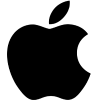







Brittany Hill (verified owner) –
Streamlined, top-quality technology shipped swiftly.